Managed IT and VoIP for everyone.
Focus on your business, not your IT. With offerings including remote and on-site support, managed cloud, telecom and cyber security we have a solution to fit your needs! We're here for you to make IT work!
Book a Discovery Call
Talk to an expert about your business needs or problems.
Contact Us
> 95%
Customer Retention Rate
10K+
Support Tickets Resolved
$0
Basic Consultation
Telecom / Hosted VoIP



We've partnered with 3CX, the #1 Communications System trusted by over 350,000 companies and used by more than 12 million users every day!
Hosted on our private cloud with more than 99.999% reliability and backed by one of the largest global IP networks trusted by companies like Microsoft and Google, we're more than a provider, we're your partner.
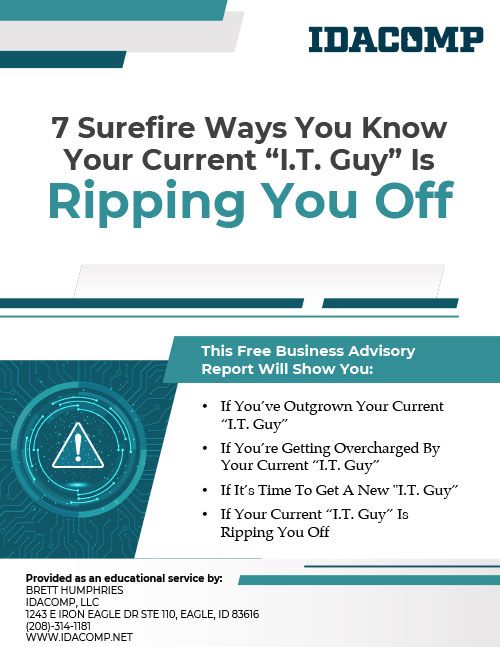
FREE REPORT
7 SureFire Way You Know Your
Current "I.T. Guy" Is Ripping You Off
Managed IT Services
You didn't start your business to worry about or work on IT and technology - but we did!
With our Managed IT Services you can get peace of mind with the knowledge that your systems are supported and secured at all times.
We've been in business for more than 20 years and have a proven track record of success in providing what our customers need.


Managed Cloud Services
We know the cloud! We have built and managed a private cloud using enterprise-grade infrastructure with more than 99.999% uptime and reliability.
Outages that hit the news and wreck havoc on system availability don't impact our customers!
With flexible, scalable and secure infrastructure our managed cloud solutions can address the needs of your business and let you focus on what you do best!
Cybersecurity
Small businesses need cybersecurity to protect themselves from cyber threats and safeguard their sensitive data. At IDACOMP, we understand the importance of keeping your business safe from online predators.
Our experience and advanced tools are designed to provide the ultimate shield against digital dangers, ensuring you can focus on making your business thrive, while we handle the geeky stuff.


Microsoft 365
Your company relies on its Microsoft 365 services to run, from e-mail to SharePoint.
IDACOMP's support and management of your Microsoft 365 ensures it secure, available and running optimally.
Property Security
IDACOMP is proud to be an authorized reseller and certified partner of ButterflyMX, a leading provider of smart property access solutions trusted by thousands of buildings across North America.
We’re officially recognized by ButterflyMX as a Certified Dealer, ensuring that our team is trained and equipped to deliver top-tier service and support.

What people say about us?
Don't just take it from us

Dr. Kevin Hulsey
"Believe me, your stress over deciding to make the switch to IDACOMP will be far greater than any stress you will have regarding your IT and security needs after you do!"

Mike Becar
"IDACOMP is a local company that takes the time to get to know you and your company. They are reliable and always quick to fix any problem."
Chad Biggs
"IDACOMP has given us a PEACE OF MIND in knowing that they are always there when we need them. They are strong partners that help us stay proactive with new technologies that can benefit our organization, as well as provide us with a variety of skills that help us with our current technology."
FAQ
Recent news & Industry trends
Latest updates from the industry



